or call 800-880-0338
Unleash the Power of Your OmniTrader
A Tale of 2 Equity Curves
We took one of our Turtle Plug-in Strategies and tuned it to the Russell 1000 list of stocks. Here are the two equity curves generated before and after tuning.
BEFORE TUNING:
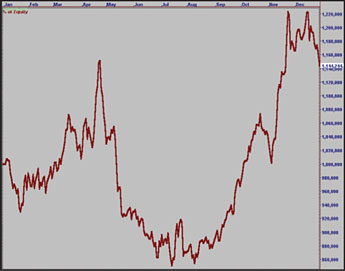
AFTER TUNING:
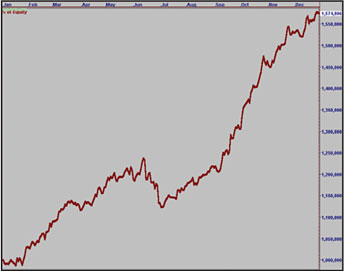
Strategy Wizard was able to dramatically reduce the drawdown while improving profits by almost 400% simply by adjusting the Stops and Filters in the Strategy!
Support for Non-Time Based Charts
Automatically Create Better Strategies by finding the best NTB Chart and Settings –Automatically! “What is the BEST range to use on, say a Renko Chart for Daily Trading on the Reversal (Stocks) Strategy?”The new Strategy Wizard 3.0 answers this question easily and elegantly. To the right you can see the result of testing a number of different Ranko ATR ranges. It took about a minute to set up this test. Strategy Wizard then automatically discovered which range was the best to use on our list, in the Daily timeframe.
These charts are representative of the clarity and accuracy of the resulting Signals. We now know that, for this Strategy, a 1.6 ATR Renko Chart is by far the best to use, and that’s what we will trade with!
Discover Powerful New Strategies
Running Strategy Wizard on the Reversal (Stocks) Strategy, we discovered a setup that is 68% Accurate and produces 18% Profit per Trade!
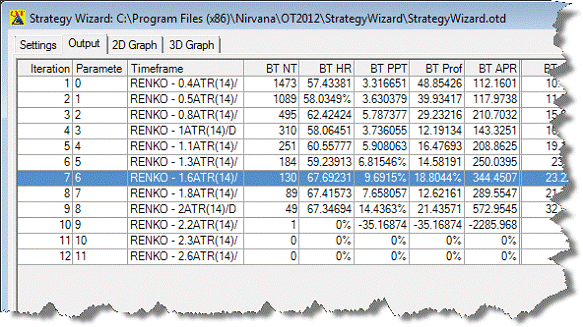
Strategy Wizard output, showing the best results use 1.6 ATR Renko. Some individual charts with Signals:
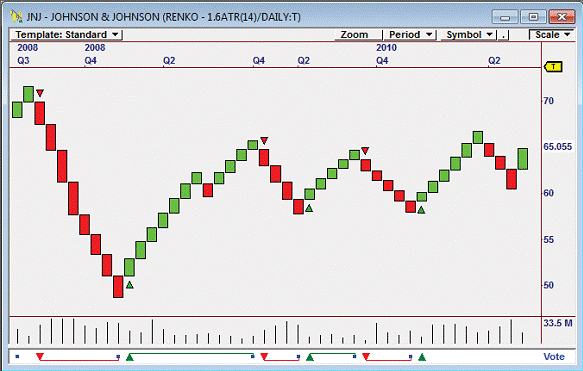
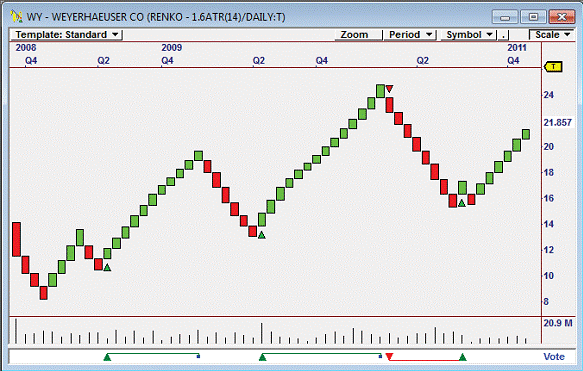
User Requested Enhancements:
Profit Factor Calculation
Profit Factor is calculated as:
(% winners) * (average winner) /
(% losers) * ABS (average loser)
Profit Factor is a great way to determine how robust a Strategy is. In Strategy Wizard 3.0, Profit Factor is displayed in the ‘Output’ tab and can be added as a constraint in ‘Fast Search’, making it easier to determine which Strategy runs are the most robust for future trading.
Custom Parameter Ranges
The original design of Strategy Wizard allowed parameter ranges to be based on a Minimum, a Maximum, and an Increment. But users often want to be able to specify custom ranges, like 1.5 ATR, 3.0 ATR,
6.0 ATR, and so on. In Strategy Wizard 3.0, you can enter parameters using comma-separated values to achieve any test range you want.
Additional Strategy Block Support (BIG!)
In previous Strategy Wizard versions, we focused on the Systems, Filters, Confirmers, and the Orders Blocks. But we have found that Strategy Wizard users want to vary the parameters of every block, including the Vote Block. Now, nearly all of the Strategy Blocks are supported, including the Vote Block, Fulcrum Block and the new Seasonality Block.
Zoom in on 3D Display
Now you can zoom in on the 3D display (shown above). This user-requested feature is very useful for examining the output on Strategy Wizard runs of multiple variables.
PLUS: Strategy Maker
Strategy Maker is a cool app that will mix and match components in your Strategies to find more profitable combinations. Just give it a list of Strategies, indicate which components to “swap” and let the program do the work! Strategy Maker will automatically discover hidden magic in your OmniTrader Strategies and Plug-Ins.
Creating Great Trading Strategies with Strategy Wizard 3.0
by Jeff Drake, Jeremy Williams and Ed Dwns
Strategy Wizard is an incredible tool and it’s also easy to use. In a matter of minutes you will be creating better Strategies on your list than you ever imagined possible. However, we want to arm you with all of the information you need to use Strategy Wizard as effectively as possible. This is why we have produced the Creating Great Trading Strategies with Strategy Wizard seminar.

The Strategy WizardSeminar Agenda
1. Creating Great Strategies with Strategy Wizard by Jeff Drake
- Preparing to Run
- Strategy Wizard Interface
- Search Methods
- Analyzing the Results
- Creating Graphs
- Advanced Analysis Method
- How Good is your Strategy?
- More Resources
2. Using Strategy Maker to Automatically Create New Strategies by Jeremy Williams
- Strategy Maker Concept
- Strategy Maker Interface
- The Experiment Tab
- The Output Tab
- Strategy Maker in OmniTrader
3. Using Strategy Wizard with NTB Charts by Ed Downs
- About NTB Charts
- Finding the Best NTB Charts for Your Strategy
- Periodically Re-Tuning Your Strategy
- Additional New Features in Version 3.0
