Learn more in
the brochure
[ Download PDF ]
includes OmniTrader 2013 Upgrade, PLUS the ProfitView Module
AND Consistently Beat the Market with DSS and TSA CD seminar.
2013 Overview Dynamic Signal Selection ProfitView
Dynamic Signal Selection is a process that OmniTrader runs AFTER it has generated all its
Signals. DSS can rank the
Signals on any indicator to find the best ones. It can also
to apply
Market conditions to limit Signals to those that
are
in the direction of the market.
Click on the video to the right to watch an overview
on DSS which covers the feature with
live examples.
OmniTrader can run multiple Strategies each day to generate great lists of Buy and Sell Signals. Now we can rank the Signals on any indicator or formula, so we select from the best Signals first.
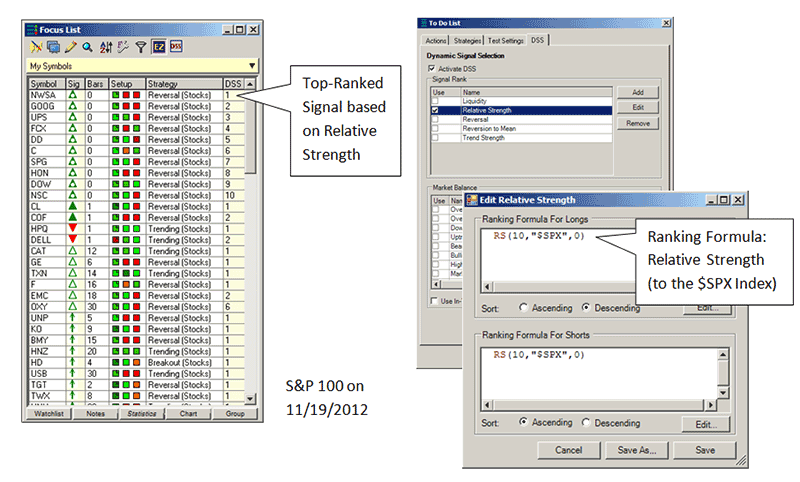
With Dynamic Signal Selection, we can limit Signals in the Long and Short direction using indicators on
the market. For example, we can set OmniTrader to Trade 70% Long when an index is bullish and 70%
Short when it is in a bearish mode.
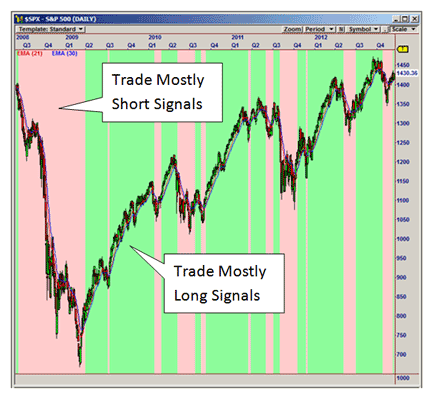
This is a Color Chart showing the S&P Index ($SPX). The red shading indicates zones when the
MACD indicator is below zero, and the green shading shows those zones when MACD is above zero.
Clearly, if we trade Mostly Long when we are in a “Green Zone” and Mostly Short when we are in
a “Red Zone”, we are going to make more money in our trading DSS proves that this is true and
makes it EASY to follow the concept from day to day.
DSS Market Balance is also configured on the OmniTrader ToDo List (DSS tab):
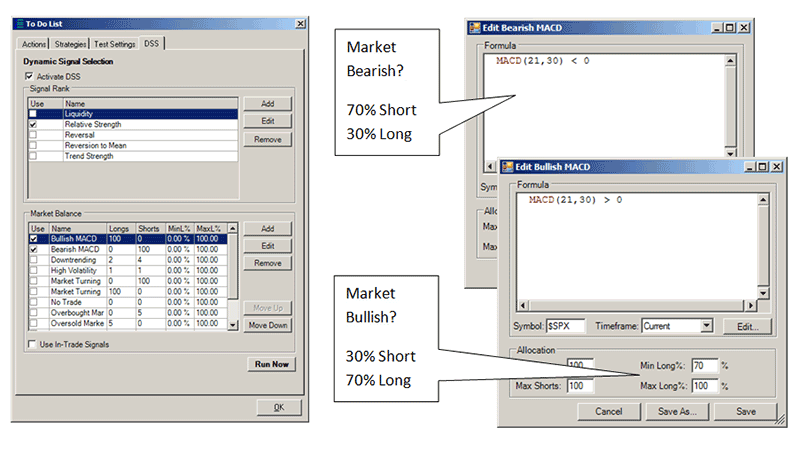
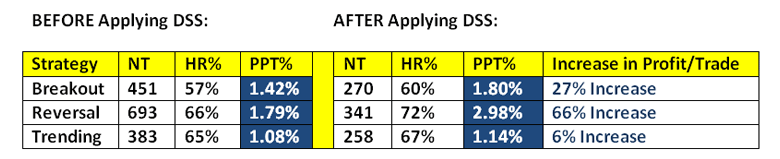
Accuracy (HR%) increased for all 3 Base Strategies and Profit per Trade increased 40% overall.
For the Reversal Strategy, Accuracy was 10% higher and Profit per Trade was over 60% higher!
Watch the video on this page to see how this test was run.
DSS improved both Accuracy AND Profit per Trade on EVERY Base Strategy. Nothing before
now has been able to do that! DSS assesses ALL the Signals each day to select and trade the
best ones in the direction of the market. Nothing could be simpler - or more powerful.
A small DSS button on the Focus List turns the list from Regular mode to DSS Mode. In DSS
Mode, you see the Ranked and Balanced Signals - Automatically - so you can follow your
DSS rules each day.
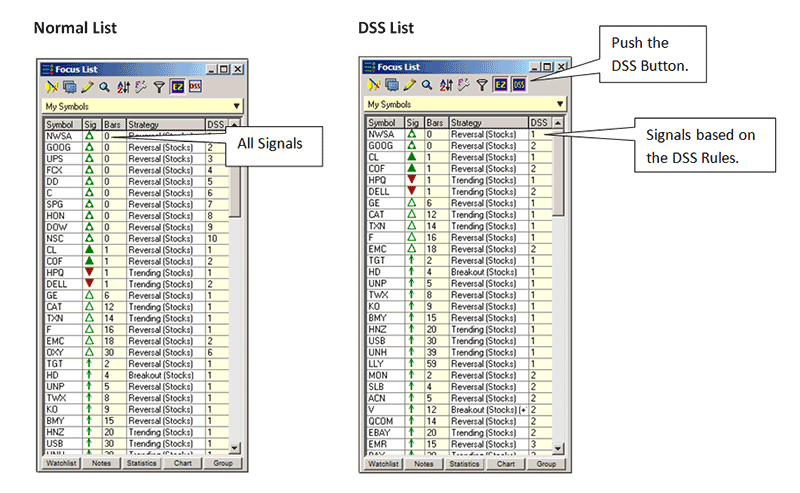
Dynamic Signal Selection is just one of the many features in the OmniTrader 2013 Upgrade Package.
In the video Consistently Beat the Market with Dynamic Signal Selection and Time Segmented
Analysis,
Ed Downs shows how to use DSS with TSA to get even better results than using DSS alone.